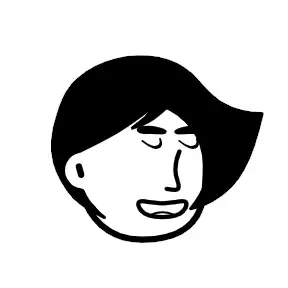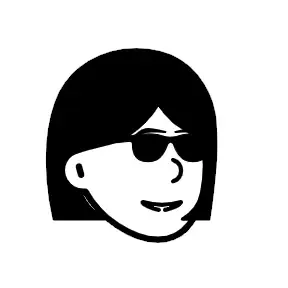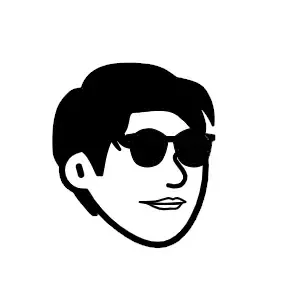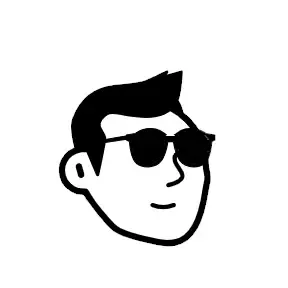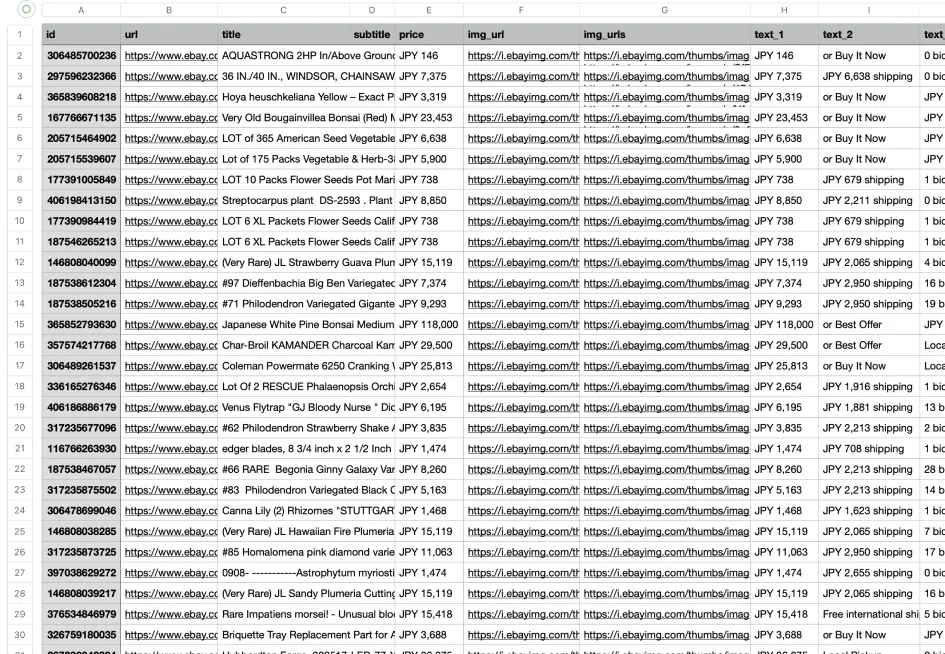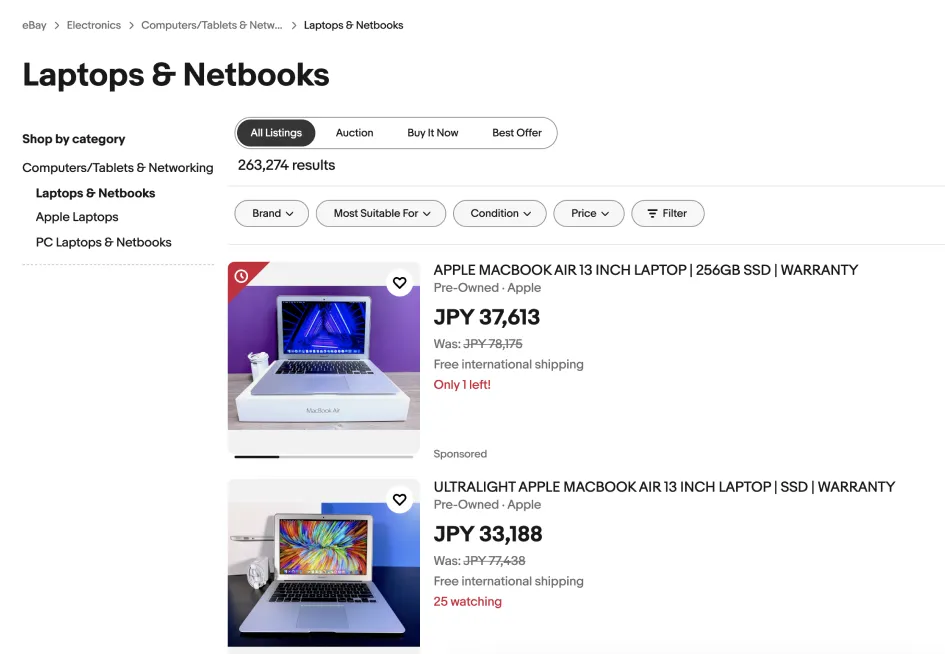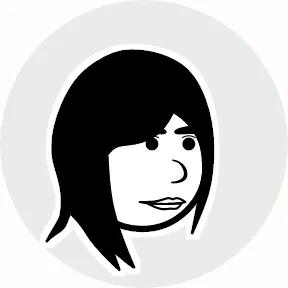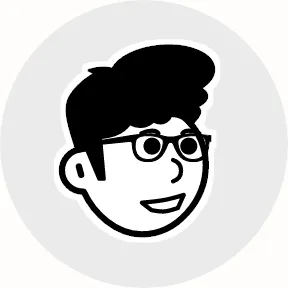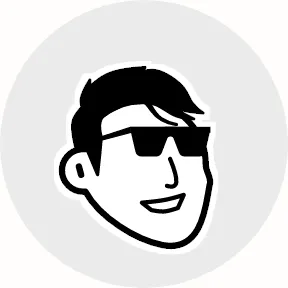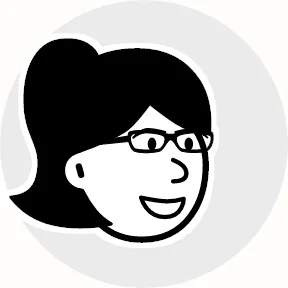The Ultimate eBay Product Extractor
Built for eBay sellers, dropshippers, and market researchers. Scrape thousands of listings from search results, categories, and seller stores in minutes. Track competitors, spot trends, and find profitable products.
🚀 Unlock eBay market data to outsmart the competition
from 99+ happy users
How to Use the eBay Product Extractor
Turn any eBay search, category, or store page into a structured spreadsheet in three simple steps:
Go to a Supported eBay Page
Navigate to any search result, category, or seller store page on any eBay domain.
Open the Extractor
Click the extension icon in your browser to launch the tool.
Export All Listings
Click 'Start Export' to instantly download all product listing data from the page.
eBay Product Extractor Features
Leverage comprehensive data from eBay to make smarter sourcing decisions, analyze your competition, and grow your online business.
Broad Page Support
Scrape listings from eBay search results, category pages, and individual seller storefronts.
Global eBay Sites
Supports all eBay country-specific websites (e.g., .com, .co.uk, .de, .com.au) for international market analysis.
Automatic Pagination
Automatically cycles through multiple pages of listings to create a complete dataset without manual intervention.
Reliable & Safe
Uses smart, randomized delays between requests to ensure stable and reliable data extraction that respects eBay's platform policies.
100% Private
All data extraction is processed locally in your browser. Your research and scraped data never leave your computer.
Multiple Export Formats
Export your data to CSV, Excel, or JSON, making it easy to use in any spreadsheet or analysis software.
eBay Product Extractor Export Data Fields
A complete reference of all data fields extracted from eBay product listings.
id
Unique eBay item number for the listing.
url
The direct URL to the product listing page.
title
The full title of the listing.
subtitle
The listing's subtitle, if available.
price
The current price, which could be the 'Buy It Now' price or the current bid amount.
img_url
The URL of the main listing image.
img_urls
An array of all image URLs for the listing.
shipping_info
Shipping cost and handling details (e.g., 'Free shipping').
seller_info
Seller's username and feedback score.
sales_or_watchers
Number of items sold or the number of people watching the item.
item_condition
The condition of the item (e.g., 'New', 'Used', 'For parts or not working').
listing_format
The format of the listing (e.g., 'Buy It Now', 'Auction').
item_location
The physical location of the item.
source_url
The URL of the page from which the data was extracted.
extracted_at
The timestamp indicating when the data was extracted.
Ready to see this data in action?
Choose Your Plan
Flexible pricing options for different data extraction needs and usage volumes.
Free Trial
Perfect for testing the extension and small-scale extraction projects.
Free features include
- Up to 60 listings per export
- CSV export format
- Standard extraction speed
- Community support
No credit card required
Pro Yearly
Maximum savings for serious professionals and businesses.
All Pro Monthly features
- All Pro Monthly features included
- 50% savings compared to monthly
- Annual billing
- Dedicated priority support
Best value - save $60 per year
What eBay Sellers Are Saying
See how successful eBay sellers and resellers use our extractor to find an edge in the marketplace.
Marcus W.
Top Rated eBay Seller
I use this extractor daily to monitor my competitors. I can pull their entire store's listings and analyze their pricing, shipping costs, and what's selling. It’s an absolute must-have for staying competitive.
Angela C.
Reseller & Flipper
This tool is a goldmine for finding undervalued items. I scrape 'for parts' categories to find things I can repair and flip. The ability to export to Excel and sort by price and location saves me hours of scrolling.
David L.
Market Research Analyst
We use this tool to track trends in collectibles and electronics. The data on sales history and watchers is invaluable for understanding market demand. The clean CSV export makes it easy to feed into our analytics software.
Grace P.
Dropshipper
I find new product ideas by scraping popular categories on eBay. This tool lets me quickly see what's getting a lot of sales and has good seller feedback, which helps me identify reliable products to add to my store.
Kevin T.
Hobbyist Collector
As a collector, I use this to track auctions for rare items. I can export search results and monitor bidding activity without having to keep multiple tabs open. It's great for staying organized.
Jessica M.
Small Business Owner
We sell vintage clothing, and this extractor helps us analyze market prices for similar items. It ensures our pricing is competitive and fair. A simple, powerful tool that paid for itself in the first week.
Frequently Asked Questions
Your questions about scraping eBay listings for market research and competitive analysis, answered.
Can I use this on any eBay website?
Yes, the extractor works on all international eBay domains, such as ebay.com, ebay.co.uk, ebay.de, ebay.ca, etc. This allows you to conduct research across global markets.
Can I extract data from both Auctions and 'Buy It Now' listings?
Yes, the tool is designed to scrape data from all listing formats, including auctions, 'Buy It Now' listings, and listings with 'Best Offer' options.
How does the tool handle multiple pages of search results?
The Pro version features automatic pagination. It will automatically navigate through subsequent pages of search results, categories, or store listings to ensure you get a complete and comprehensive dataset.
Is my research activity kept private?
100%. The extension runs entirely locally within your browser. No information about the listings you scrape or your activity is ever sent to our servers. Your research strategy remains completely confidential.
What file formats can I export the data in?
You can export the scraped listing data into CSV, Excel (XLSX), or JSON files, allowing for easy integration with spreadsheets, databases, or any other analysis tools you use.
Is there a limit to how many listings I can scrape?
The free trial allows you to export up to 60 listings per page. For unlimited exports and the crucial multi-page scraping feature, you can upgrade to our Pro plan.
Find Your Next Profitable Flip on eBay
Stop the manual work. Start making data-driven decisions. Use our listing extractor to find the insights you need to succeed on eBay. Get started for free!